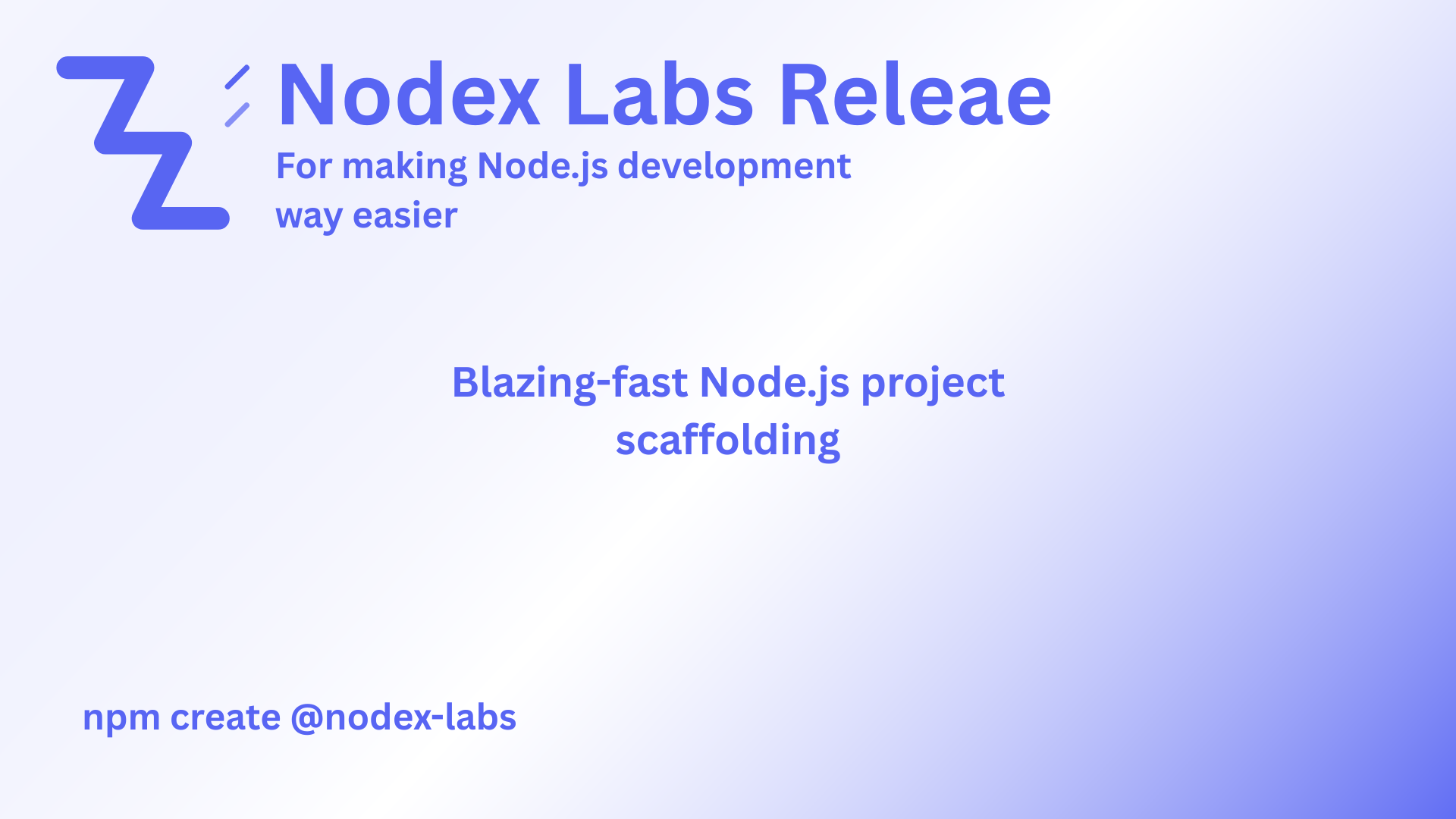Is There a create-react-app for Node.js? Yes, and Here's How to Use It
If you've ever built a Node.js project from scratch, you know the struggle: setting up the folder structure, installing dependencies, configuring tools like ESLint, Prettier, and TypeScript—it all takes time.
Wouldn’t it be great if there were a CLI tool that could scaffold a new Node.js app instantly, just like create-react-app does for React? Well, now there is! 🎉
Meet create @nodex-labs/create
@nodex-labs/create is a CLI tool designed to quickly scaffold Node.js applications with best practices built in. Whether you need an Express app, a REST API, or just a clean Node.js setup, this tool takes care of the boilerplate so you can jump straight into coding.
Why Use It?
✅ Instant setup – No more manual file creation and package installation.
✅ Consistent project structure – Ensures a clean and maintainable setup.
✅ Supports multiple templates – Choose frameworks like Express or vanilla Node.js.
✅ Command-line prompts – Easily select a framework and template.
✅ No dependencies required – Just
npmand you're good to go.
🚀 Getting Started
1. Install and Create a New Project
npm create @nodex-labsThis will prompt you with questions about your project, such as the name, framework, and template.
2. Select a Framework & Template
You'll be asked to choose a framework (e.g., express) and a template (e.g., express-basic).
3. Your Project is Ready!
Once you select your options, the tool will:
Clone the selected template
Remove
.githistorySet up everything for you
You'll see a success message like:
Done! Run:
cd my-app
npm install4. Run Your New Node.js App
cd my-app
npm startAnd that's it! You now have a fully functional Node.js app up and running in seconds.
🌎 Contribute & Give Feedback
@nodex-labs/create is open-source, and we're actively looking for contributors! If you have ideas for improvements, bug reports, or want to add new templates, check out our GitHub repo: 👉 GitHub: Nodex Labs
🚀 Spread the Word
If you find this tool useful, consider sharing it with fellow developers! Also, let me know if you have any feedback—I'm always looking to improve it.
Also you can join our Discord community.
Happy coding! ✨